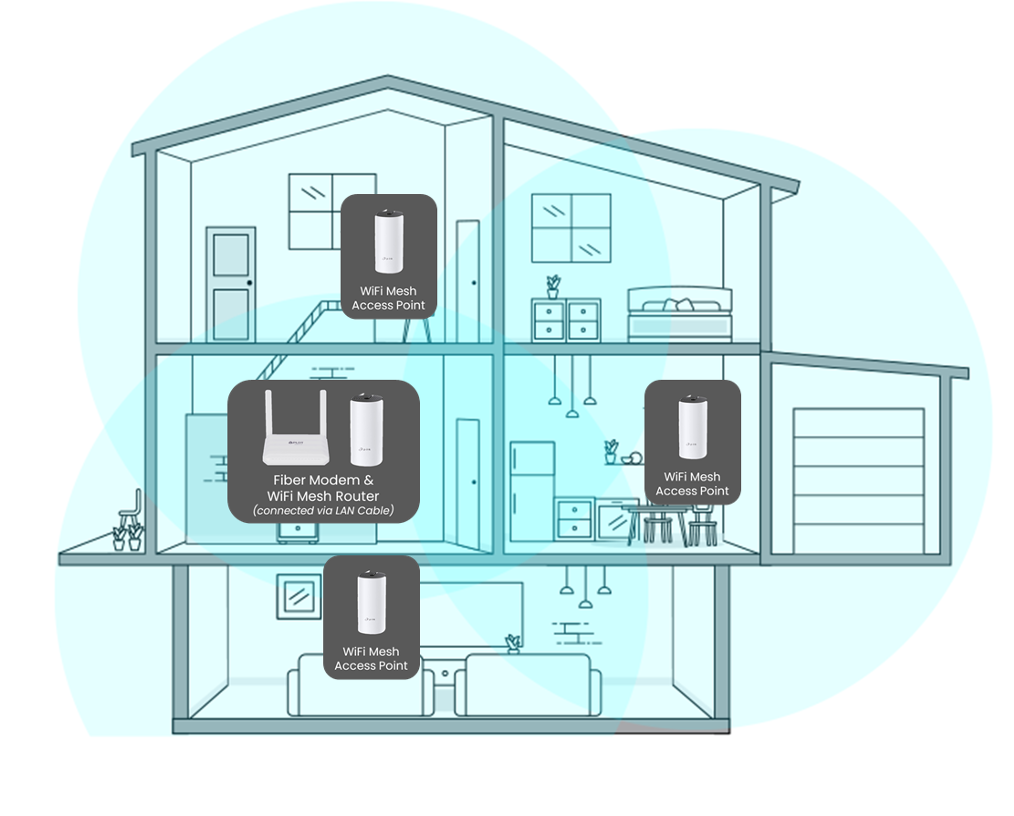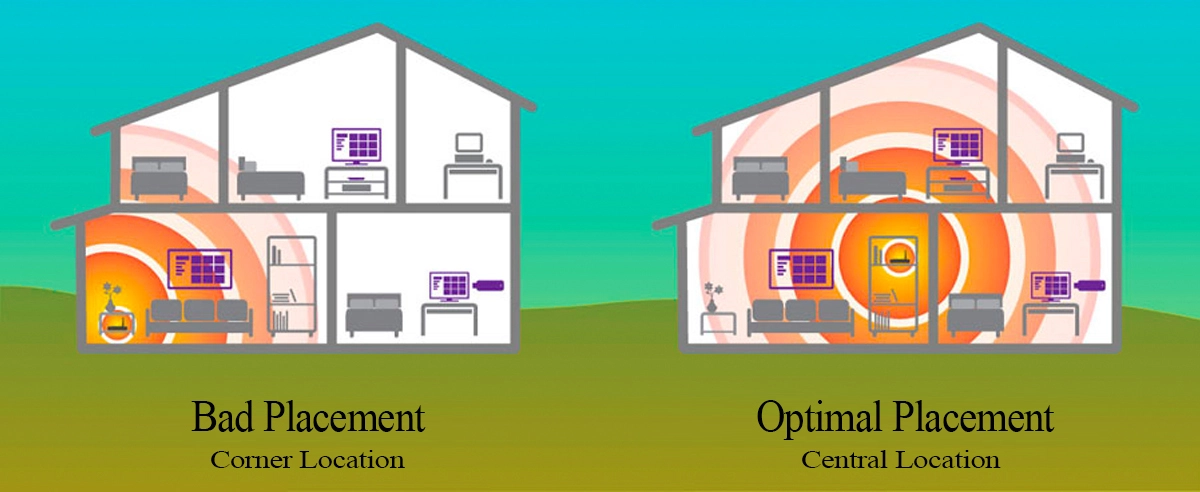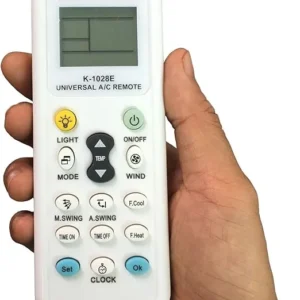Slow WiFi can ruin your day, whether you’re working from home, streaming Netflix, or gaming online. And in Trinidad, where concrete walls, outdated routers, and ISP issues are common, it’s something we hear about every day at Imperial Technologies.
Let’s break down the real reasons your WiFi might be crawling, and what you can do to fix it.
1. Your Router Is Outdated
Most people are still using 5–10 year old routers provided by their internet company. These often can’t handle today’s devices or speeds.
Solution:
Upgrade to a modern dual-band or mesh WiFi system that supports high-speed internet and multiple devices at once.
🔧 We install mesh systems that eliminate dead zones and work with Flow, Digicel, and Amplia.
2. Bad Router Placement
WiFi signals are blocked by concrete, metal, and appliances, especially in Trinidad homes with thick walls.
Solution:
Place your router in a central, high location, not behind a TV or in a corner.
🔧 We can test your home layout and relocate your equipment for optimal coverage.
3. Too Many Devices on One Connection
Smart TVs, phones, tablets, security cameras, and consoles all compete for bandwidth.
Solution:
Use a dual-band or tri-band router and separate your smart home devices from your main WiFi. Also, consider a wired connection for PCs or consoles.
🔧 We offer WiFi tuning and setup that segments traffic for smoother streaming and downloads.
4. Your Internet Speed Plan Is Too Low
Paying for 50Mbps but expecting fiber-like performance? Many basic plans can’t handle busy households.
Solution:
Check your ISP speed via speedtest.net or fast.com. If needed, upgrade your package or switch providers.
💡 Don’t just pay more, we’ll help you test and confirm your real speed first.
5. Network Interference
Neighboring WiFi networks, baby monitors, and even microwaves can interfere with your signal, especially on the crowded 2.4GHz band.
Solution:
Switch channels manually, or let your router auto-select the cleanest channel.
🔧 We configure auto-channel optimization and set up 5GHz bands for faster, cleaner performance.
6. Device Issues (Not Just the WiFi)
Sometimes the problem isn’t the WiFi, it’s the device. Outdated phone software, viruses, or background apps can slow things down.
Solution:
Restart devices regularly, uninstall junk apps, and update your OS.
🔧 At Imperial Technologies, we diagnose phones, laptops, and tablets to ensure they’re not the bottleneck.
7. You Need WiFi Extenders or a Mesh System
If you’ve got multiple floors or a big house, a single router can’t cover it all.
Solution:
Use a mesh WiFi system like TP-Link Deco, Google Nest, or ASUS ZenWiFi to cover your entire home with stable, fast internet.
🔧 We supply and install high-performance mesh setups with full setup, app linking, and post-install testing.
Imperial Technologies WiFi Services
We offer:
WiFi speed tests and diagnostics
Mesh network installation
Router upgrades & configuration
Whole-home WiFi mapping
Smart device integration
Network support for small businesses
Tech Tip from the Pros
“If you’re using a free modem/router combo from your provider, you’re likely getting just 50–60% of your real internet speed, especially in multi-device homes.”