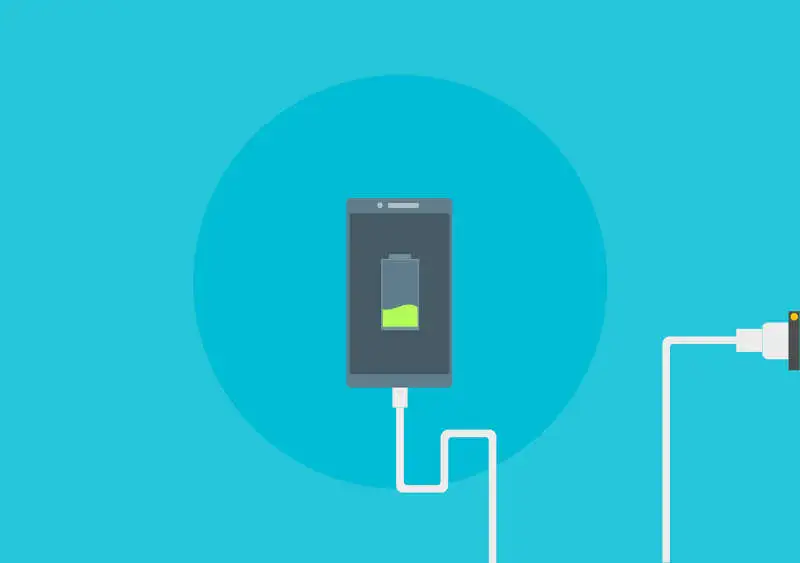Top Reasons Your Phone Battery Drains Quickly
1. Battery Degradation Over Time
Every phone battery has a lifespan. After about 300–500 full charge cycles, most lithium-ion batteries begin to lose capacity. That means it may still show 100%, but die much faster than it used to.
Signs of battery wear:
Phone dies suddenly at 15–20%
Takes longer to charge fully
Gets hot while charging
Battery Health shows “Service” (iPhone)
2. Apps Running in the Background
Apps like Facebook, Instagram, WhatsApp, and TikTok constantly run processes in the background, even when you’re not using them. This drains both battery and data.
Quick Tip:
Go to Settings → Battery → Check “Battery Usage” and disable background activity for non-essential apps.
3. Malware or Spyware
If your phone is draining unusually fast, running hot, or behaving strangely — there could be hidden malware running in the background.
Signs include:
Random pop-ups
Lagging performance
Battery usage spiking with no clear cause
4. Poor Signal or Always-On Location Services
When your phone constantly searches for a signal (especially in weak coverage areas), it burns a ton of energy. Same goes for GPS and Bluetooth running all day and even they Sync option on samsung devices.
Quick Tip:
Turn off Sync, this will stop constantly checking for emails and uploading to cloud and disable location access for apps that don’t need it.
5. Screen Brightness and Display Settings
Your display is the biggest battery consumer. If your brightness is always at max, or your screen timeout is too long, that’s going to hurt battery life.
Quick Tip:
Use “Adaptive Brightness” or reduce brightness manually, and set screen timeout to 30 seconds.
Our Battery Services at Imperial Technologies
We offer full mobile battery solutions, including:
🔋 Battery replacements (Android & iPhone)
⚙️ Charging port repair
🧪 Battery diagnostics
🔌 Fast charge support upgrades
📲 Software tuning for battery efficiency
- 🔋Battery Health Check